The best ones are guarded against the WPS attack. A good lot of Wi-Fi hacker software applications are meant to help with Wi-Fi troubleshooting issues. In simple words, these software programs are your key to Wi-Fi internet freedom where you won’t need to ask for the permission of the network administrator to access the desired router. Download the latest version of WiFi Dumpper for Android. An app to supposedly 'hack' your neighborhood WiFi networks. WiFi Dumper – as its name states – promises. تحميل برنامج jumpstart ويندوز 7 تحميل برنامج jumpstart للاندرويد download jumpstart 2016 jumpstart dumpper 2017 تحميل برنامج jumpstart للاب توب jumpstart 2017 download تحميل برنامج jumpstart.rar مجانا تحميل برنامج jumpstart برابط مباشر. Wps Pin 3 Jumpstart free download - WPS Office Premium, TubeMate 3, Photo Story 3 for Windows, and many more programs. يركز برنامج Jumpstart عمله في اختراق شبكات الواي فاى على ما عرف بثغرة WPs، حيث تتيح هذه الثغرة الإلكترونية للبرنامج اختراق شبكة الواي فاي دون الحاجة لكلمة المرور التى قام بتخصيصها مسبقا صاحب شبكة. Fanco ceiling fan manual.
Are you looking for a Windows Application that will let you hack Wi-Fi using your Laptop, whether you are at home or you are traveling, are you tired of those free Wi-Fi hacking and password revealer software that claim they can hack any Wi-Fi password only to find out they are dummy only after downloading them?
Related:
Then this post we are beneficial to you, this is because we have reviewed some of the best Wi-Fi password hacking software that is compatible with your Windows XP/Vista/7/8/8.1 and Windows10 PC.
WiHack
It’s one of the frontrunners of Wi-Fi hacking software scene & was originally developed as some special project that would work with locked wireless networks. It can help you with a number of functions like getting users list, cracking the Wi-Fi password, see each user’s movement as well as block off the unwanted users from Wi-Fi network.
Aircrack-ng
It deals with various aspects concerning Wi-Fi security. It can monitor data export to the text files, replay attacks, deals with deauthentication through packet injections etc. then, it will check the Wi-Fi cards & driver capabilities as well as crack the WEP & WPA PSK.
Kismet Wireless
Kismet Wireless is a popular wirefree network detector, intrusion detection & sniffer system. It mostly deals with IEEE 802.11 Wi-Fi networks yet can also tackle other networks. Its great range of features include server/client modular architecture, PCAP logging, multi capture-source support, remote sniffing as well as XML output that will help easy integration with the other tools.
inSSIDer
inSSIDer is your ally when it comes to troubleshooting Wi-Fi issues. This Wi-Fi optimization & troubleshooting program will help you with a number of things- weak channel placement, poor signal strength, RF interference problems in 2.4 & 5 Giga Hertz bands. It comes in 2 versions- inSSIDer 4 & inSSIDer Office.
AirSnort
This is another major wi fi hacker software program that has been highly rated by the users. This wireless LAN program can crack the encryption keys efficiently on the 802.11b WEP Wi-Fi networks. The software operates through passive monitoring of the transmissions, computing encryption key while adequate packets are gathered.
Wireshark
Wireshark is quite a big name here and comes with multiple amazing features. These include deep inspection on numerous protocols, handy 3-pane packet browser, live capture & offline analysis, multi platform running capacity, enriched VoIP analysis, reading/writing of various capture file versions etc. In other words it offers you a deep insight on the network.
Jumpstart Wps Uptodown Download
WepAttack
This list would be incomplete without the mention of WepAttack. Just as the name suggests, it’s a powerful tool that will help you to launch a sizeable attack on the WEP keys of the WLAN networks. The users are really happy with the software and many of them have tagged it as one of the best for cracking passwords.
Wi-Fi Hacking Software for Various Platforms
You should know here that there are different email address management software applications for various platforms. The one you would be going for must complement your system’s specific OS. Not all such software applications would work for all operating systems and you have some software programs that specifically work for Windows or Android or Mac.
Free Windows Wifi Hacking Software – OmniPeek
If you are looking for a good free Windows Wifi hacking software, OmniPeek is a great choice. It’s an award winning network analyzer & packet sniffer application that captures & analyzes the wireless traffic. The tool is equipped to work with several networking interface cards. You will also get help on network troubleshooting.

Free Android Wifi Hacking Software – Black Wi-Fi Hacker
When it comes to reliable Free Android wifi hacking software, Black Wi-Fi Hacker Plus is a good option no doubt. The software is designed to crack Wi-Fi networks locally, assuring a seamless access for you to the network. The program supports multi encryption types such as WPA, WPA2, WEP or CCMP/AES encryption.
Free Mac Wifi Hacking Software – KisMAC
Those in search of free Mac Wifi hacking software, KisMAC would be a nice choice. It’s an open-source Wi-Fi scanner/stumbler application, which, unlike other regular Wi-Fi hacker software applications, uses passive scanning & monitor mode. The program reveals closed or cloaked or hidden SSIDs, shows the logged in users, helps with PCAP import & export etc.
Most Popular Wifi Hacking Software for 2016 – Wi-Fi Hacker
You are getting a very simple, user-friendly yet powerful Wi-Fi hacking software here. It would quickly search out the local available Wi-Fi network & connect you to it so that you can bypass the locked Wi-Fi route in moments. It is virus free & gets updated just automatically, making things simpler for you.
When it comes to most popular Wifi hacking software for 2016, you can opt for Wi-Fi Hacker .The user-friendly software program is well equipped to hack both WPA & WPA2 as well as WEP and promises you good support against the WPS attack. Its virus-free nature is one of the main reasons for its popularity today.
What is Wi-Fi Hacking Software?
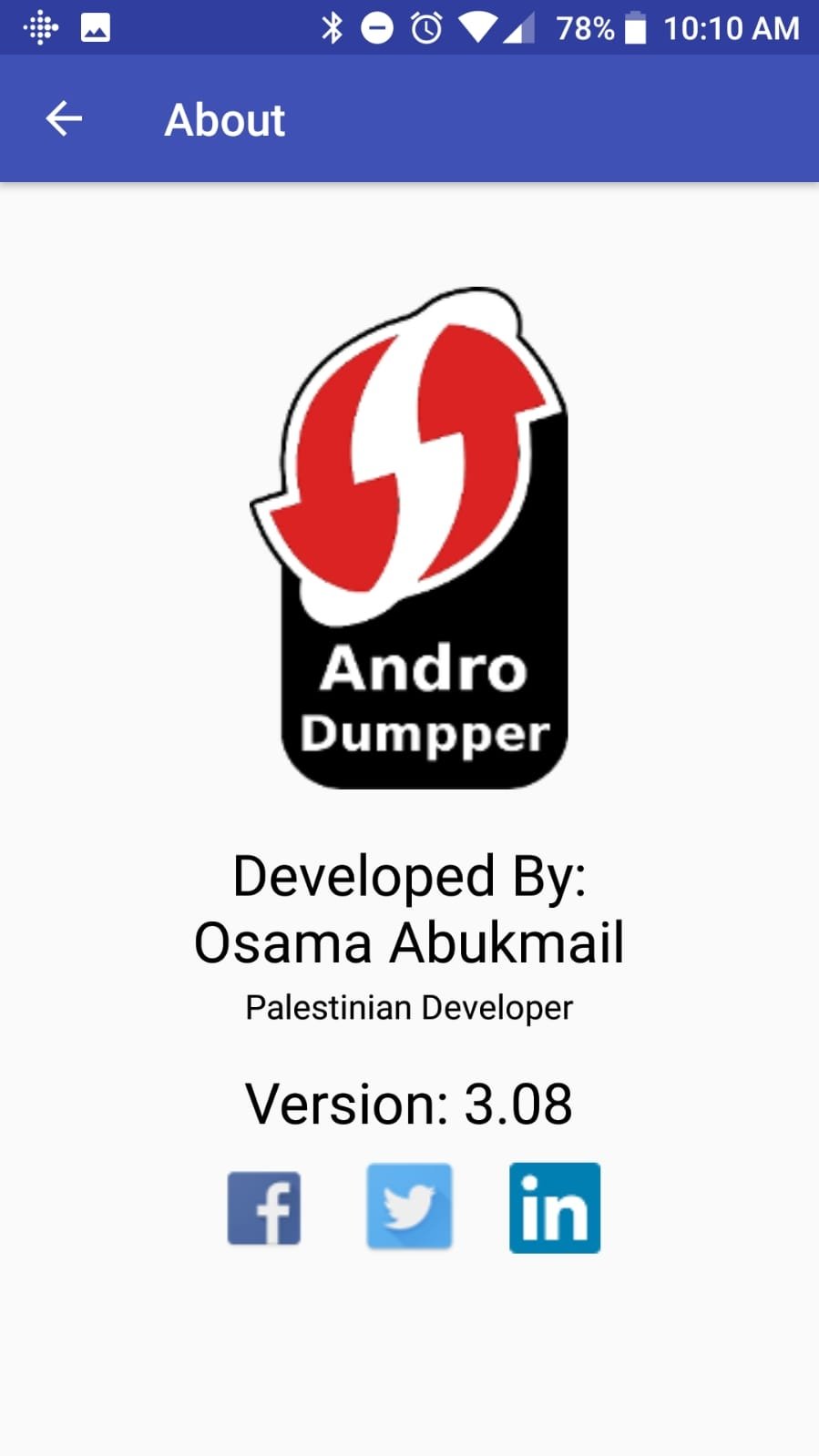
A Wi-Fi hacking software is a software program that will primarily enable you to crack Wi-Fi password of a nearby network. These software programs are designed to work for WPA, WPA2 and WEP. Some of them are open-source applications and work as good network analyzer as well as packet sniffer.
The best ones are guarded against the WPS attack. A good lot of Wi-Fi hacker software applications are meant to help with Wi-Fi troubleshooting issues. In simple words, these software programs are your key to Wi-Fi internet freedom where you won’t need to ask for the permission of the network administrator to access the desired router.
How to Install Wi-Fi Hacking Software?
To install Wi-Fi hacking software, you have to go to the chosen software’s link to download it. However, before you download, just make sure that the software program actually complements your specific operating system. When you download it, you will get the installation link that will come up with a complete guide on installing the application.
Benefits of Wi-Fi Hacking Software
Many a times, we find ourselves in places where we desperately need the Wi-Fi for an urgent communication or quick internet search but we cannot access the local router given no knowledge of the password. In such situations, the Wi-Fi hacking software is just a bliss.
Such software applications would immediately crack the Wi-Fi password for you, in most of the cases of any strength, so that you can freely access the internet. The software program would also be helpful for network auditors and penetration testers who have to verify security of the WPA guarded wireless networks, break document encryption and crack the password hashes.
The Wi-Fi hacker software applications would be helpful when you are looking to check what’s going on with the Wi-Fi network of your organization and what the users are doing with the network. All such software applications are really easy to operate and your primary computing skills would be enough here.
Related Posts
What is Dumper.dll? What Does It Do?link
Dumper.dll, is a dynamic link library developed by Perl.
The Dumper.dll library is 0.03 MB. The download links have been checked and there are no problems. You can download it without a problem. Currently, it has been downloaded 22599 times and it has received 3.8 out of 5 stars from our users.
Table of Contents
- Methods for Fixing Dumper.dll
- Method 5: Fixing the Dumper.dll Error by Manually Updating Windows
Operating Systems Compatible with the Dumper.dll Librarylink
How to Download Dumper.dll Library?link
- First, click on the green-colored 'Download' button in the top left section of this page (The button that is marked in the picture).
- The downloading page will open after clicking the Download button. After the page opens, in order to download the Dumper.dll library the best server will be found and the download process will begin within a few seconds. In the meantime, you shouldn't close the page.
Methods for Fixing Dumper.dlllink
ATTENTION! Before starting the installation, the Dumper.dll library needs to be downloaded. If you have not downloaded it, download the library before continuing with the installation steps. If you don't know how to download it, you can immediately browse the dll download guide above.
Method 1: Installing the Dumper.dll Library to the Windows System Directorylink
- The file you are going to download is a compressed file with the '.zip' extension. You cannot directly install the '.zip' file. First, you need to extract the dynamic link library from inside it. So, double-click the file with the '.zip' extension that you downloaded and open the file.
- You will see the library named 'Dumper.dll' in the window that opens up. This is the library we are going to install. Click the library once with the left mouse button. By doing this you will have chosen the library.
- Click the 'Extract To' symbol marked in the picture. To extract the dynamic link library, it will want you to choose the desired location. Choose the 'Desktop' location and click 'OK' to extract the library to the desktop. In order to do this, you need to use the Winrar program. If you do not have this program, you can find and download it through a quick search on the Internet.
- Copy the 'Dumper.dll' library you extracted and paste it into the 'C:WindowsSystem32' directory.
- If your system is 64 Bit, copy the 'Dumper.dll' library and paste it into 'C:WindowssysWOW64' directory.
NOTE! On 64 Bit systems, you must copy the dynamic link library to both the 'sysWOW64' and 'System32' directories. In other words, both directories need the 'Dumper.dll' library.
- In order to complete this step, you must run the Command Prompt as administrator. In order to do this, all you have to do is follow the steps below.
NOTE! We ran the Command Prompt using Windows 10. If you are using Windows 8.1, Windows 8, Windows 7, Windows Vista or Windows XP, you can use the same method to run the Command Prompt as administrator.
- Open the Start Menu and before clicking anywhere, type 'cmd' on your keyboard. This process will enable you to run a search through the Start Menu. We also typed in 'cmd' to bring up the Command Prompt.
- Right-click the 'Command Prompt' search result that comes up and click the Run as administrator' option.
- Let's copy the command below and paste it in the Command Line that comes up, then let's press Enter. This command deletes the Dumper.dll library's problematic registry in the Windows Registry Editor(The library that we copied to the System32 directory does not perform any action with the library, it just deletes the registry in the Windows Registry Editor. The library that we pasted into the System32 directory will not be damaged).
%windir%System32regsvr32.exe /u Dumper.dll
- If you are using a 64 Bit operating system, after doing the commands above, you also need to run the command below. With this command, we will also delete the Dumper.dll library's damaged registry for 64 Bit (The deleting process will be only for the registries in Regedit. In other words, the dll file you pasted into the SysWoW64 folder will not be damaged at all).
%windir%SysWoW64regsvr32.exe /u Dumper.dll
- In order to cleanly recreate the dll library's registry that we deleted, copy the command below and paste it into the Command Line and hit Enter.
%windir%System32regsvr32.exe /i Dumper.dll
- Windows 64 Bit users must run the command below after running the previous command. With this command, we will create a clean and good registry for the Dumper.dll library we deleted.
%windir%SysWoW64regsvr32.exe /i Dumper.dll
- You may see certain error messages when running the commands from the command line. These errors will not prevent the installation of the Dumper.dll library. In other words, the installation will finish, but it may give some errors because of certain incompatibilities. After restarting your computer, to see if the installation was successful or not, try running the program that was giving the dll error again. If you continue to get the errors when running the program after the installation, you can try the 2nd Method as an alternative.
Method 2: Copying The Dumper.dll Library Into The Program Installation Directorylink
- First, you must find the installation directory of the program (the program giving the dll error) you are going to install the dynamic link library to. In order to find this directory, 'Right-Click > Properties' on the program's shortcut.
- Open the program installation directory by clicking the Open File Location button in the 'Properties' window that comes up.
- Copy the Dumper.dll library into this directory that opens.
- This is all there is to the process. Now, try to run the program again. If the problem still is not solved, you can try the 3rd Method.
Method 3: Doing a Clean Install of the program That Is Giving the Dumper.dll Errorlink
- Press the 'Windows' + 'R' keys at the same time to open the Run tool. Paste the command below into the text field titled 'Open' in the Run window that opens and press the Enter key on your keyboard. This command will open the 'Programs and Features' tool.
appwiz.cpl
- The Programs and Features screen will come up. You can see all the programs installed on your computer in the list on this screen. Find the program giving you the dll error in the list and right-click it. Click the 'Uninstall' item in the right-click menu that appears and begin the uninstall process.
- A window will open up asking whether to confirm or deny the uninstall process for the program. Confirm the process and wait for the uninstall process to finish. Restart your computer after the program has been uninstalled from your computer.
- After restarting your computer, reinstall the program that was giving the error.
- You may be able to fix the dll error you are experiencing by using this method. If the error messages are continuing despite all these processes, we may have a issue deriving from Windows. To fix dll errors deriving from Windows, you need to complete the 4th Method and the 5th Method in the list.
Method 4: Fixing the Dumper.dll Issue by Using the Windows System File Checker (scf scannow)link
Download Jumpstart Wps
- In order to complete this step, you must run the Command Prompt as administrator. In order to do this, all you have to do is follow the steps below.
NOTE! We ran the Command Prompt using Windows 10. If you are using Windows 8.1, Windows 8, Windows 7, Windows Vista or Windows XP, you can use the same method to run the Command Prompt as administrator.
- Open the Start Menu and before clicking anywhere, type 'cmd' on your keyboard. This process will enable you to run a search through the Start Menu. We also typed in 'cmd' to bring up the Command Prompt.
- Right-click the 'Command Prompt' search result that comes up and click the Run as administrator' option.
- Type the command below into the Command Line page that comes up and run it by pressing Enter on your keyboard.
sfc /scannow
- The process can take some time depending on your computer and the condition of the errors in the system. Before the process is finished, don't close the command line! When the process is finished, try restarting the program that you are experiencing the errors in after closing the command line.
Method 5: Fixing the Dumper.dll Error by Manually Updating Windowslink
Some programs require updated dynamic link libraries from the operating system. If your operating system is not updated, this requirement is not met and you will receive dll errors. Sundash 332 pro manual. Because of this, updating your operating system may solve the dll errors you are experiencing.
Jumpstart Wps Uptodown Pc
Most of the time, operating systems are automatically updated. However, in some situations, the automatic updates may not work. For situations like this, you may need to check for updates manually. Skypi software.
For every Windows version, the process of manually checking for updates is different. Because of this, we prepared a special guide for each Windows version. You can get our guides to manually check for updates based on the Windows version you use through the links below.
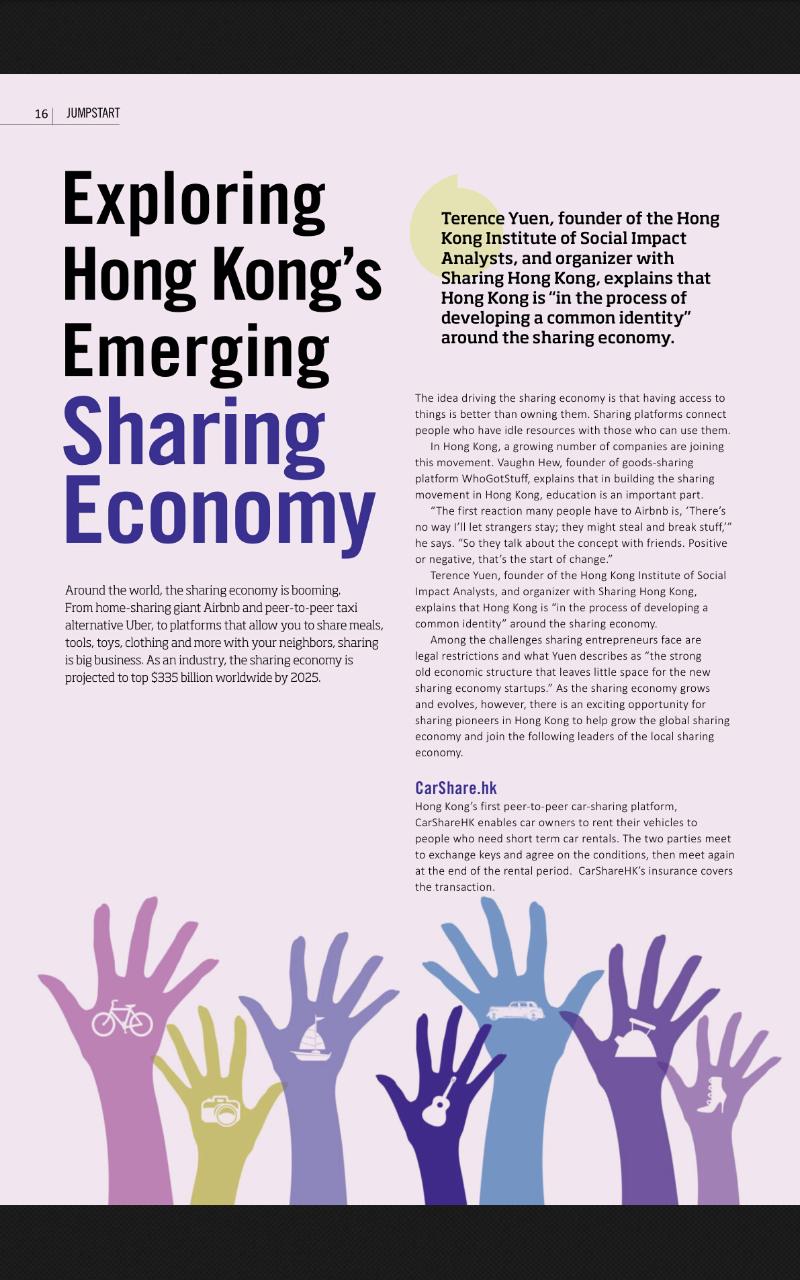
Windows Update Guideslink
Our Most Common Dumper.dll Error Messageslink
If the Dumper.dll library is missing or the program using this library has not been installed correctly, you can get errors related to the Dumper.dll library. Dynamic link libraries being missing can sometimes cause basic Windows programs to also give errors. You can even receive an error when Windows is loading. You can find the error messages that are caused by the Dumper.dll library.
If you don't know how to install the Dumper.dll library you will download from our site, you can browse the methods above. Above we explained all the processes you can do to fix the dll error you are receiving. If the error is continuing after you have completed all these methods, please use the comment form at the bottom of the page to contact us. Our editor will respond to your comment shortly.
- 'Dumper.dll not found.' error
- 'The file Dumper.dll is missing.' error
- 'Dumper.dll access violation.' error
- 'Cannot register Dumper.dll.' error
- 'Cannot find Dumper.dll.' error
- 'This application failed to start because Dumper.dll was not found. Re-installing the application may fix this problem.' error
Dynamic Link Libraries Similar to Dumper.dlllink
Our Users Feedback for The Dumper.dll Librarylink
The graph below has been created based on the votes given by our users. By looking at this graph, you can learn how much the Dumper.dll library works. If you also want to give your opinion about this library, you can join the voting by using the stars shown at the very top of this page.
The Dumper.dll Category Directorylink
- Perl
- Perl + Windows 10
- Perl + Windows 8.1
- Perl + Windows 8
- Perl + Windows 7
- Perl + Windows Vista
- Perl + Windows XP
- Windows 10
- Windows 8.1
- Windows 8
- Windows 7
- Windows Vista
- Windows XP